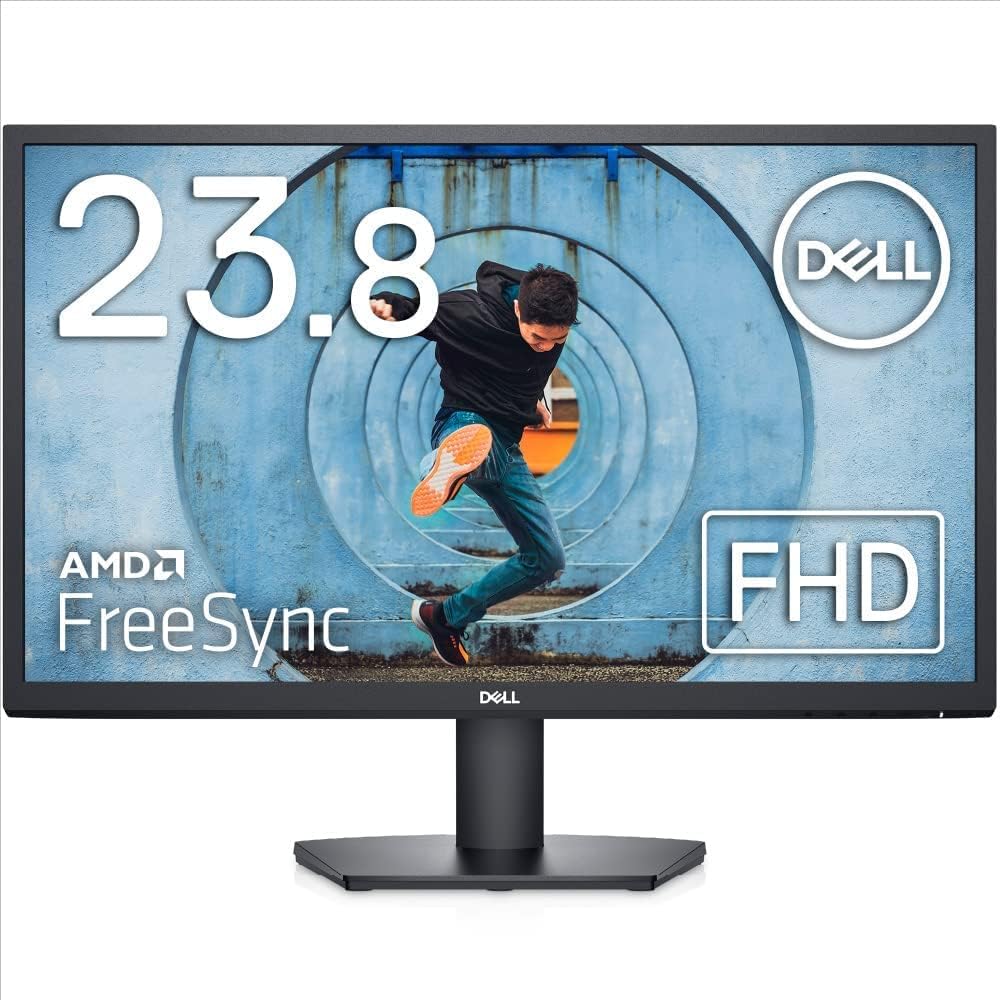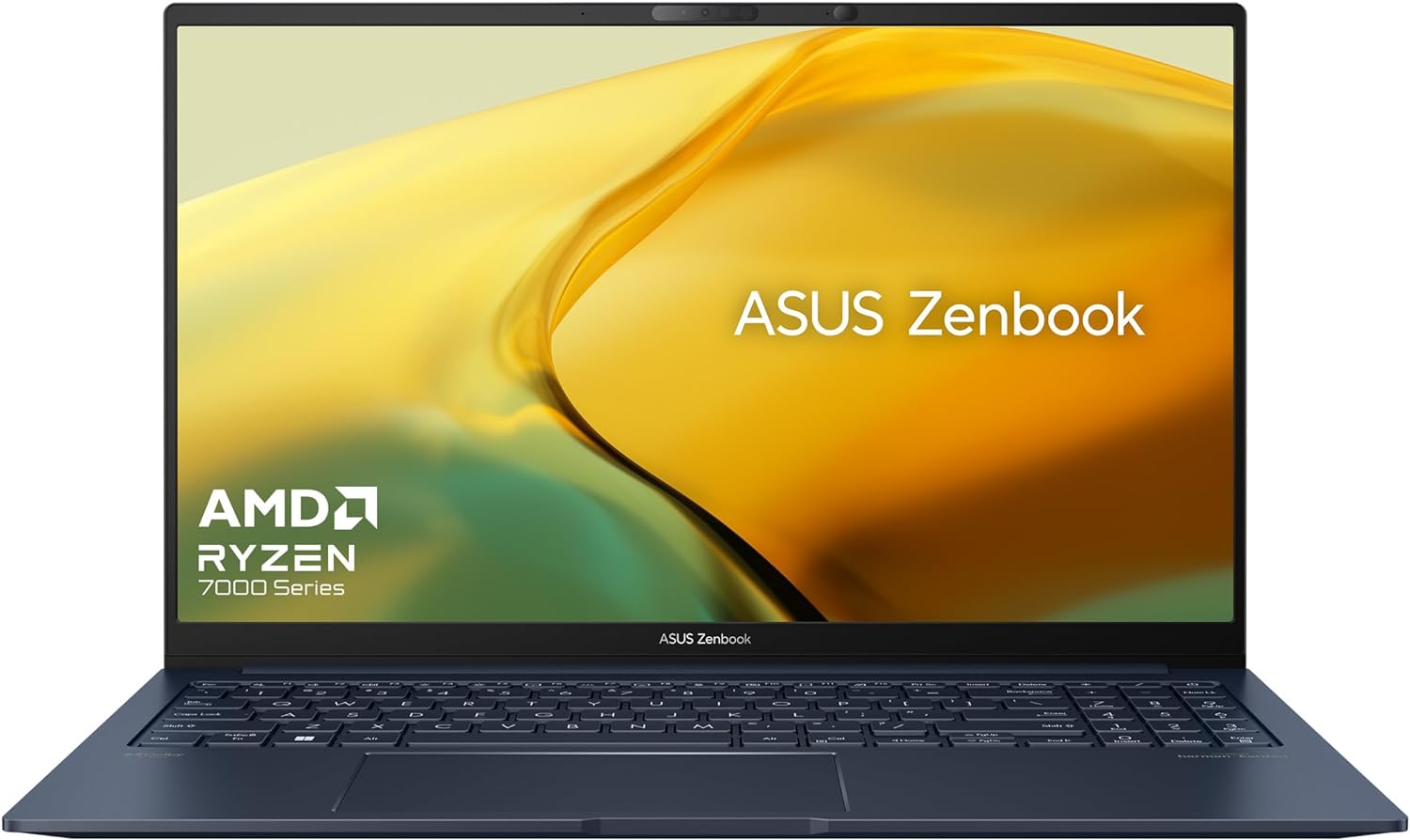SAMSUNG Chromebook Plus V2 360 12.2″ FHD+ 2-in-1 Touchscreen w/Dual Webcam (Intel Celeron 3965Y, 4GB RAM, 128GB (64GB eMMC+64GB SD Card), Stylus Pen) Home & Education Laptop, IST SDCard, Chrome OS

About This Product
Introduction
In today’s fast-paced digital world, having a versatile and reliable laptop is essential for both work and play. Chromebooks have gained popularity for their affordability, simplicity, and speed. Among the myriad of Chromebooks available in the market, the Samsung Chromebook Plus V2 360 stands out as a compelling option. In this comprehensive review, we will delve into the intricacies of the Samsung Chromebook Plus V2 360, exploring its design, performance, display, usability, and value for money.
Design and Build Quality Of Samsung Chromebook Plus V2 360
Aesthetic Appeal
The Samsung Chromebook Plus V2 360 immediately captures attention with its sleek and modern design. Crafted with a combination of metal and plastic, it strikes a perfect balance between aesthetics and durability. The all-silver finish gives it a premium look, often mistaken for a much more expensive laptop. Its slim profile and 360-degree hinge make it a versatile 2-in-1 laptop that can easily transform from a traditional laptop to a tablet, tent, or presentation mode.
Portability
Weighing just around 2.98 pounds (1.35 kg), the Samsung Chromebook Plus V2 360 is incredibly lightweight and portable. Its slim dimensions of 11.34 x 8.19 x 0.63 inches (28.8 x 20.8 x 1.6 cm) allow it to slide effortlessly into a backpack or tote bag, making it ideal for students and professionals on the go. The device’s portability is further enhanced by its built-in stylus, which neatly tucks away in a dedicated slot.
Build Quality
Samsung has always been known for its build quality, and the Chromebook Plus V2 360 lives up to that reputation. While it does incorporate some plastic components, they don’t feel cheap or flimsy. The metal chassis adds a sense of sturdiness to the device, ensuring it can withstand the rigors of daily use. The 360-degree hinge, which allows the laptop to transform into various modes, feels robust and smooth in operation, adding to the overall sense of quality.
Display
Touchscreen and Resolution
One of the standout features of the Samsung Chromebook Plus V2 360 is its 12.2-inch FHD+ touchscreen display. With a resolution of 1920 x 1200 pixels, it offers sharp and vibrant visuals. The touchscreen is responsive and accurate, making it effortless to navigate the Chrome OS interface, browse websites, and interact with apps. Whether you’re sketching with the stylus, playing games, or watching videos, the display provides a delightful viewing experience.
2-in-1 Flexibility
The 360-degree hinge allows you to use the Chromebook Plus V2 360 in various modes, such as laptop, tablet, tent, and presentation. This versatility adds value to the device, making it suitable for a wide range of tasks. Whether you’re typing up documents, reading e-books, giving presentations, or simply browsing the web, you can choose the mode that best suits your needs. The touchscreen functionality is seamless in all modes, making it a genuinely adaptable device.

Performance
Processor and RAM
The Samsung Chromebook Plus V2 360 is powered by an Intel Celeron 3965Y processor, paired with 4GB of RAM. While this configuration might not compete with high-end laptops in terms of raw power, it’s more than sufficient for the typical tasks that Chromebooks are designed for. Chrome OS is known for its efficiency, and this hardware combination ensures smooth multitasking, web browsing, and app usage.
Storage
In terms of storage, the Chromebook Plus V2 360 comes with a 64GB eMMC storage drive. Additionally, it includes a 64GB SD card, providing ample space for files, documents, photos, and even some videos. While Chrome OS relies heavily on cloud storage, having local storage is still important, especially when you’re offline or working with large files. Including the SD card is a thoughtful touch, allowing you to expand storage further if needed.
Chrome OS Performance
Chrome OS is designed to be fast and lightweight, and it excels in that regard on the Samsung Chromebook Plus V2 360. Boot times are impressively quick, and the operating system remains responsive even with multiple tabs open. For everyday tasks like web browsing, email, document editing, and video streaming, this Chromebook performs admirably.
Graphics and Gaming
While the Intel Celeron processor is not known for its graphical prowess, the integrated Intel HD Graphics 615 can handle casual gaming and multimedia playback without a hitch. Don’t expect to play the latest AAA titles at high settings, but for browser-based games and lightweight applications, the Chromebook Plus V2 360 can hold its own.
Usability
Keyboard and Trackpad
The keyboard on the Samsung Chromebook Plus V2 360 offers a comfortable typing experience. The keys are well-spaced and have a good amount of travel, providing tactile feedback that makes extended typing sessions a breeze. The trackpad is smooth and accurate, supporting multi-touch gestures for easy navigation.
Stylus Integration
One of the standout features of this Chromebook is the included stylus, which Samsung calls the “Pen.” It’s housed in a dedicated slot on the device, making it convenient to carry and use whenever inspiration strikes. The Pen is pressure-sensitive and works seamlessly with the touchscreen, making it perfect for note-taking, drawing, and creative tasks. For artists and designers, it’s a valuable addition that sets this Chromebook apart from many others in its price range.
Connectivity
In terms of connectivity, the Samsung Chromebook Plus V2 360 offers a decent selection of ports, including two USB-C ports, a USB-A port, a microSD card slot, and a 3.5mm headphone jack. The presence of USB-C ports is a welcome feature, as they can be used for charging and connecting external devices. However, it’s worth noting that this Chromebook does not support Thunderbolt 3, which might disappoint users who require high-speed data transfer capabilities.
Battery Life
One of the strengths of Chromebooks, in general, is their excellent battery life, and the Samsung Chromebook Plus V2 360 is no exception. Its 39Wh battery can easily last a full work or school day with moderate usage. Streaming videos, browsing the web, and working on documents are all well within their capabilities without needing to hunt for a power outlet.

Software and Ecosystem
Chrome OS
The Samsung Chromebook Plus V2 360 runs on Google’s Chrome OS, which is a lightweight, secure, and user-friendly operating system. It’s centered around the Chrome web browser and relies heavily on web-based applications. While this approach may not be suitable for everyone, it offers several advantages, such as automatic updates, fast boot times, and robust security.
Android Apps
One of the key benefits of Chrome OS is its ability to run Android apps from the Google Play Store. This greatly expands the software ecosystem available to users, allowing them to access a wide range of apps and games. Whether you need productivity tools, entertainment apps, or games to pass the time, the integration of Android apps adds considerable value to the Chromebook Plus V2 360.
Google Services
As a Google product, the Chromebook Plus V2 360 seamlessly integrates with Google services such as Gmail, Google Drive, Google Photos, and Google Docs. This makes it an excellent choice for users who rely heavily on Google’s ecosystem for productivity and collaboration.
Linux Support
For users with more technical needs, Chrome OS also supports Linux applications through the Crostini project. This opens up the possibility of running a wide range of Linux software on the device, further enhancing its versatility.
Multimedia Experience
Audio Quality
The Samsung Chromebook Plus V2 360 features stereo speakers that deliver clear and reasonably loud sound. While they won’t replace dedicated external speakers for a home theater experience, they are more than sufficient for video calls, watching YouTube videos or casual music listening. The inclusion of a headphone jack allows you to connect your favorite headphones or external speakers for an improved audio experience.
Webcam
The Chromebook Plus V2 360 is equipped with dual webcams, including a 1MP front-facing camera and a 13MP world-facing camera. The front-facing camera is suitable for video conferencing and online meetings, offering decent video quality and clear audio. The world-facing camera is a unique addition, allowing you to capture photos and videos from different perspectives. While it won’t replace a dedicated digital camera, it’s a handy feature for content creators and students.
Value for Money
Affordability
One of the most attractive aspects of the Samsung Chromebook Plus V2 360 is its affordability. It offers a premium design, versatile 2-in-1 functionality, and a quality display at a price point that won’t break the bank. This makes it an excellent choice for budget-conscious consumers, students, and anyone looking for a secondary or portable laptop.
Stylus Inclusion
The inclusion of the stylus adds considerable value to the Chromebook Plus V2 360. Similar devices often require a separate purchase for a stylus, which can be an additional expense. With the stylus included, users can immediately take advantage of its creative and productivity features without any extra cost.
Warranty and Support
Samsung typically provides a standard one-year warranty for its laptops, which is in line with industry norms. Additionally, Samsung’s customer support is known for being responsive and helpful, which is crucial in case you encounter any issues with your device.
Pros
- Versatile 2-in-1 Design: The 360-degree hinge allows for multiple usage modes, making it adaptable for various tasks and scenarios.
- Stylish and Lightweight: Its sleek design and slim profile, coupled with a lightweight build, make it highly portable and aesthetically appealing.
- Responsive Touchscreen: The FHD+ touchscreen display is sharp and responsive, enhancing the user experience, especially when using the included stylus.
- Included Stylus: The built-in stylus, referred to as the “Pen,” is a valuable addition for note-taking, drawing, and creative tasks.
- Chrome OS Efficiency: Chrome OS ensures fast boot times, efficient performance, and robust security, making it ideal for everyday tasks and web-based applications.
- Access to Android Apps: Integration with the Google Play Store allows users to access a wide range of Android apps, expanding the software ecosystem.
- Affordable Price: The Chromebook Plus V2 360 offers a premium design and features at a budget-friendly price point.
- Adequate Battery Life: The device boasts excellent battery life, easily lasting a full work or school day with moderate use.
Cons
- Limited Processing Power: The Intel Celeron processor may struggle with resource-intensive tasks and demanding applications.
- Storage May Be Insufficient: While it comes with 64GB of storage, some users may find this limited, even with the included 64GB SD card.
- No Thunderbolt 3 Support: The absence of Thunderbolt 3 ports may disappoint users who require high-speed data transfer capabilities.
- Not Suitable for Gaming: While it can handle casual gaming, it’s not designed for graphics-intensive gaming experiences.
- Reliance on Cloud Storage: Chrome OS leans heavily on cloud storage, which may not suit users with limited internet access or those who prefer local storage.
- Average Audio Quality: While the stereo speakers are decent, they may not provide a rich audio experience for multimedia enthusiasts.
- Limited World-Facing Camera Use: The 13MP world-facing camera, while unique, may have limited practical applications for many users.
Conclusion
The Samsung Chromebook Plus V2 360 is a compelling 2-in-1 Chromebook that offers a delightful combination of design, performance, and versatility at an affordable price point. Its sleek and premium design, responsive touchscreen, and included stylus make it stand out in the Chromebook market. While it may not have the raw power of high-end laptops, it excels in providing a smooth and efficient computing experience for everyday tasks.
Whether you’re a student in need of a portable and versatile device, a professional looking for a secondary work laptop, or a creative individual seeking a canvas for your ideas, the Samsung Chromebook Plus V2 360 has a lot to offer. Its integration with Google services, access to Android apps, and support for Linux applications make it a versatile tool for a wide range of users.
In conclusion, the Samsung Chromebook Plus V2 360 is a solid choice that balances affordability and functionality, making it a valuable addition to the Chromebook lineup. If you’re in the market for a 2-in-1 Chromebook that offers a premium experience without breaking the bank, this device is worth considering.